The Patient Search View is the main area where you will perform the bulk of your searches. It is found on the left side of the main window:
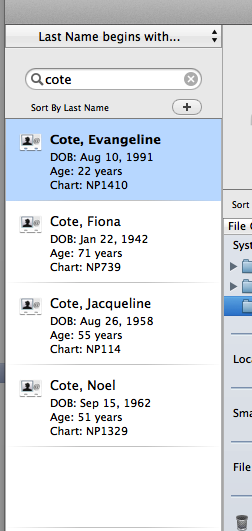
Using this search interface, you may generate a list of patient charts in the table based on the search criteria used. The top button titled 'Last Name begins with...' can be clicked to select from a variety search criteria. Typing letters into the text field just below the button will start a search. Searches may also be fine-tuned to show patients of particular doctors.
Once a search is completed, a list of patient charts is presented in the table. To go to a chart, just click on a row in the table. The main window will then reflect the current selected chart.