Nopali includes a 'Mass Email' view, allowing you to send an common email to a list of patients in bulk. The emails are sent individually, so the recipients will not see other recipients of the message. The module is integrated with the Apple Mail application, and requires that the Mail application has been setup properly.
To see the view, select the 'Mass Email' toolbar item:
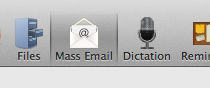
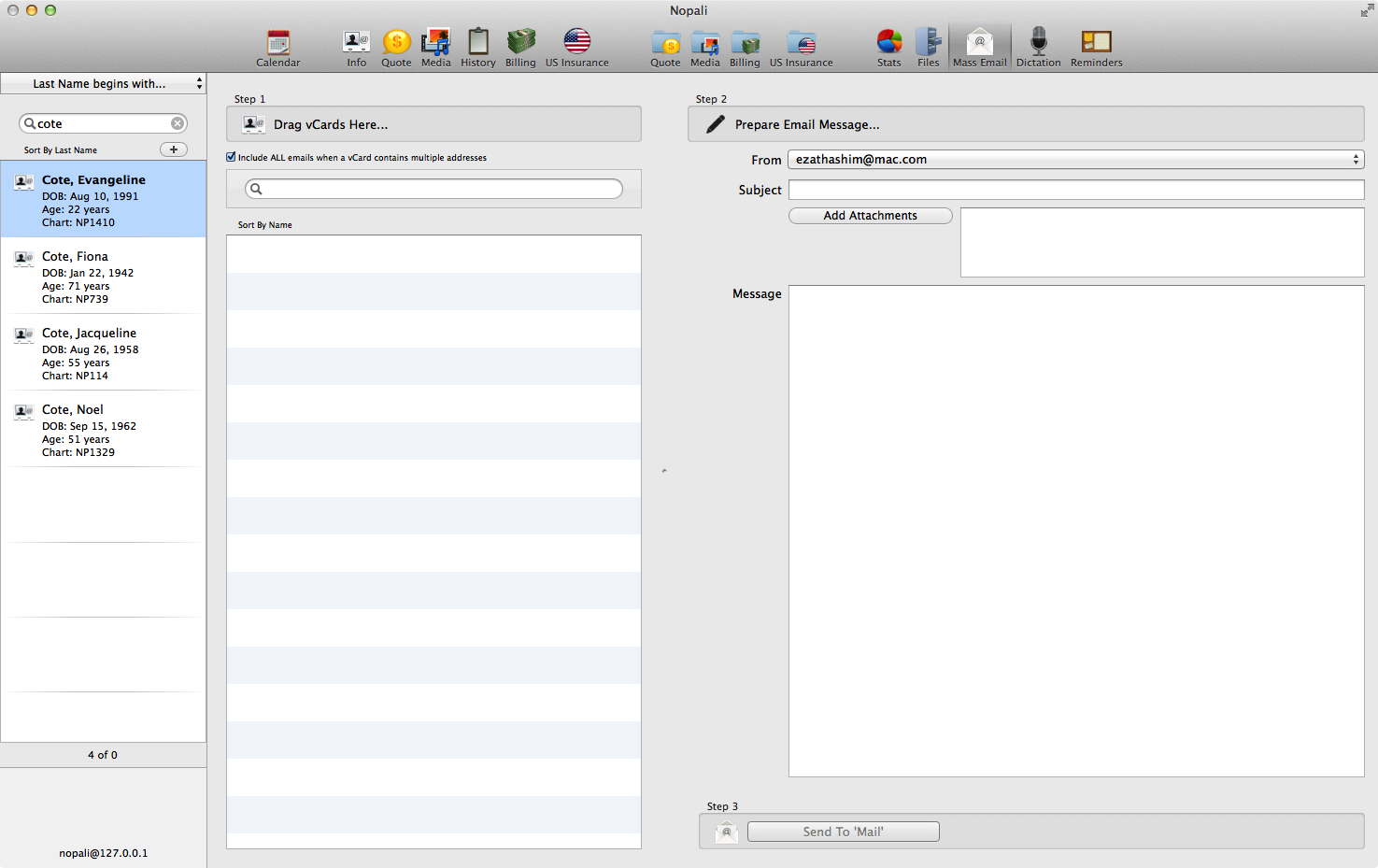
In Step 1, populate the table on the left by dragging rows from the search table.
In Step 2, you formulate the email by adding a subject and message. You can optionally add attachments.
In Step 3, press the 'Send To Mail' button and Nopali will transfer the email messages to Apple Mail. You therefore have a record of sent emails in the Mail application.