In the case where you may have created more than one chart for a patient, Nopali has a tool to merge the charts into one. Select the 'Data>Merge Charts' menu item:
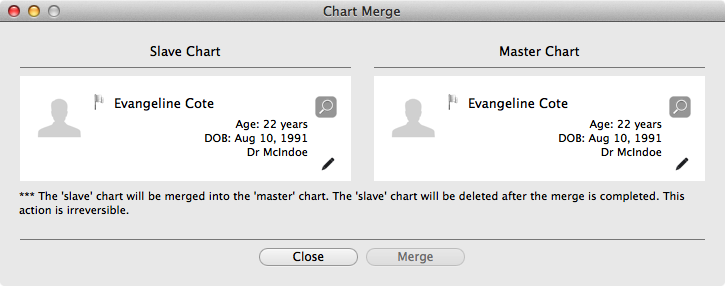
On the left side, you select a 'slave chart', and on the right, a 'master' chart. Master and slave cannot be the same chart, and slave charts cannot be charts linked to office staff. After merging is complete, the slave chart is deleted.
Note: only users with Administrator privileges can merge charts..