In order to properly setup the scheduler, you must enter the locations that are relevant to your practice. Any locations where you need to schedule patient and staff appointments need to be entered into the system. For example, you may want to schedule appointments for 2 offices and the operating room at the hospital. In this case, you would enter 3 locations: one for each office and the third being the hospital.
To see the Locations panel, select the Tools>Locations menu item at the top of the screen:
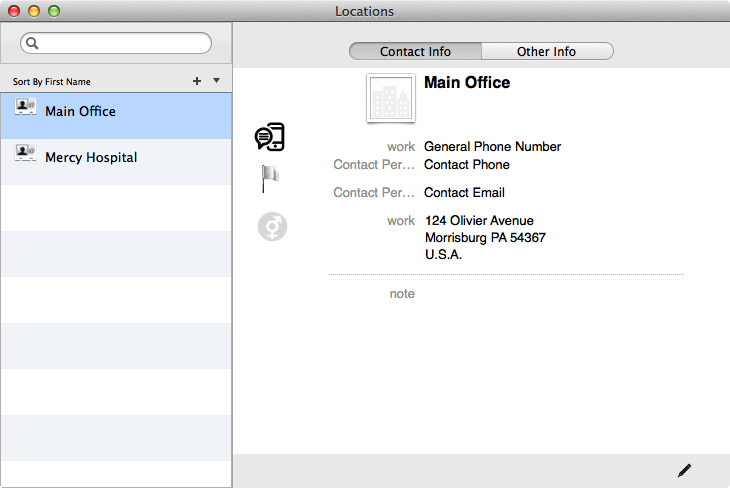
To enter a new location, press the '+' button:
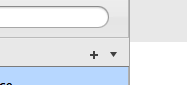
To change data in the table, press the 'pencil' icon found on the lower right corner:
