Items in price lists can be grouped into packages, making it easier to charge for services that are commonly sold together. This is particularly useful for bundling service fees, facility fees, and other associated costs. Nopali allows you to create and manage these groupings in the Price List Packages section.
To access this feature, go to Tools > Price List Package in the top menu:
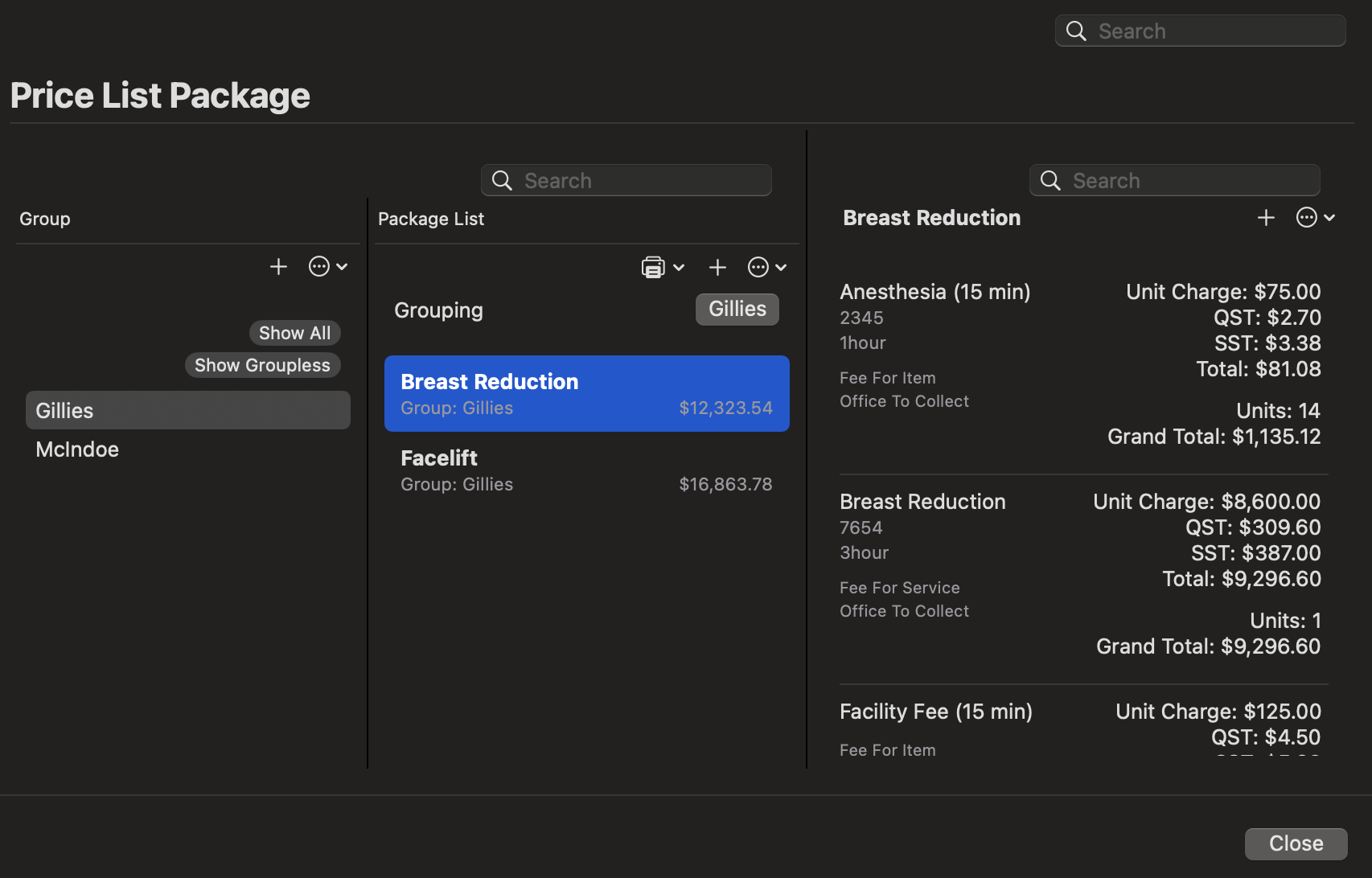
To create a new package, press the '+' button at the top-right of the package list table:
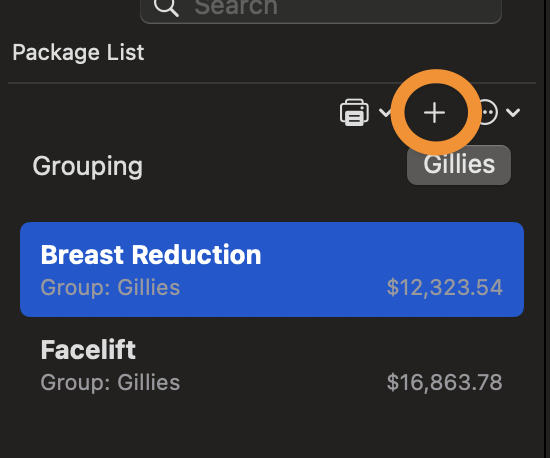
A panel will appear where you can enter a name for the new package.
Once a package is created, you can add price list items to it. Select the package and press the '+' button in the right-most table to add a new item:
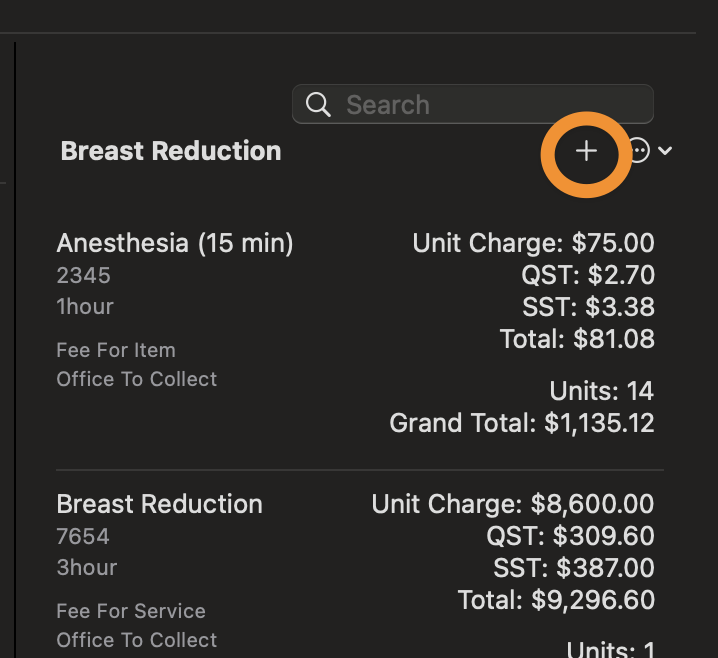
To edit an entry, select a row and press the action button. This will allow you to modify the details of an item within the package.