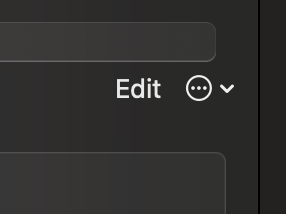To properly set up the scheduler, you must enter all relevant locations for your practice. Any place where you schedule patient and staff appointments should be included. For example, if you manage two offices and schedule procedures at a hospital, you would enter three locations: one for each office and one for the hospital.
To access the Locations panel, select Tools > Locations from the menu at the top of the screen:
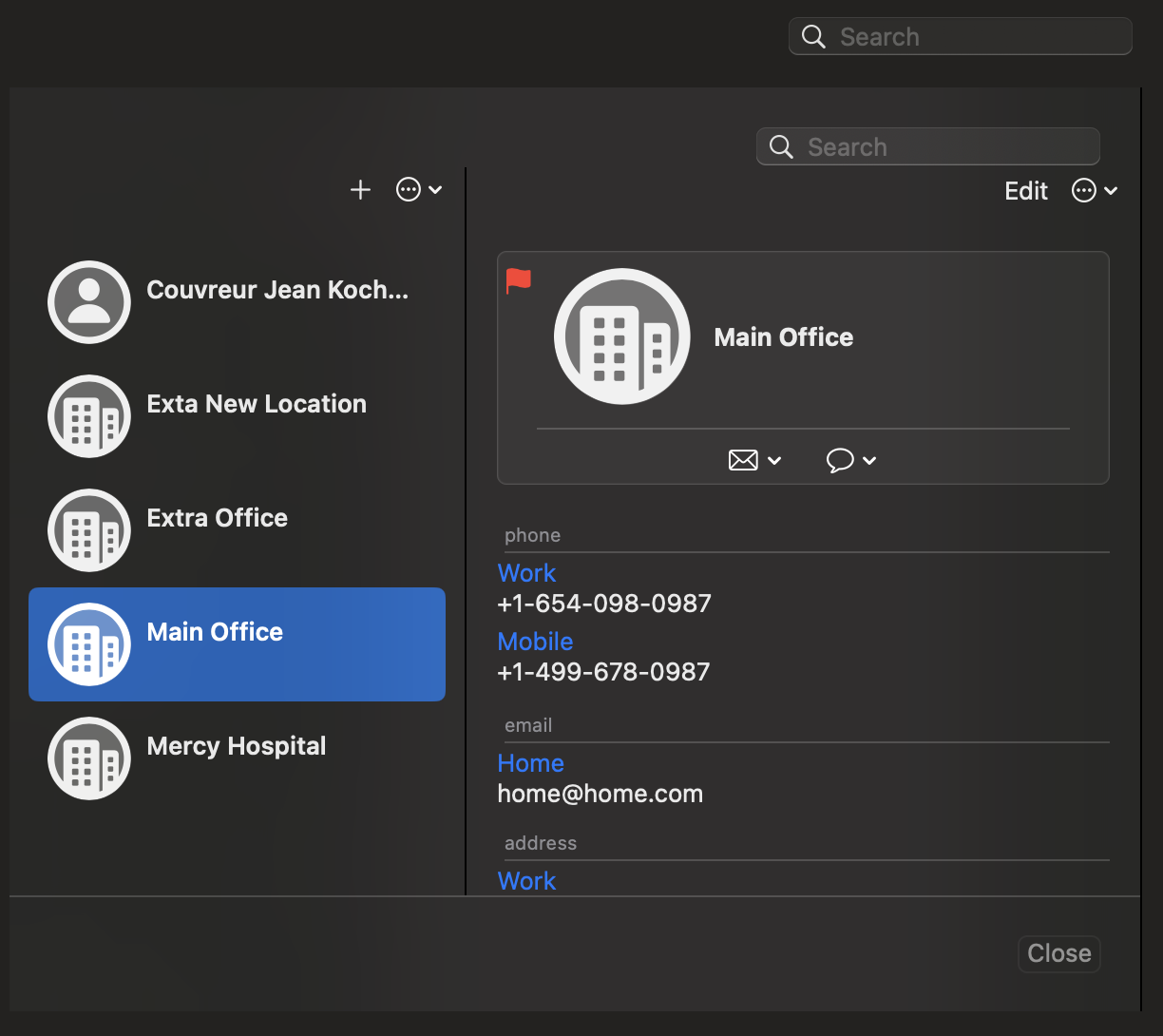
To add a new location, press the + button:
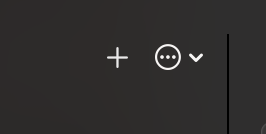
To modify location details, select a row and press the Edit button: