To maintain consistency and prevent duplicate entries, Nopali manages a centralized list of Diagnoses and Products (Goods & Services). Since both tables function similarly, this guide will focus on the Product Table as an example.
To open the product management panel, select Tools > Products (Goods & Services) from the top menu:
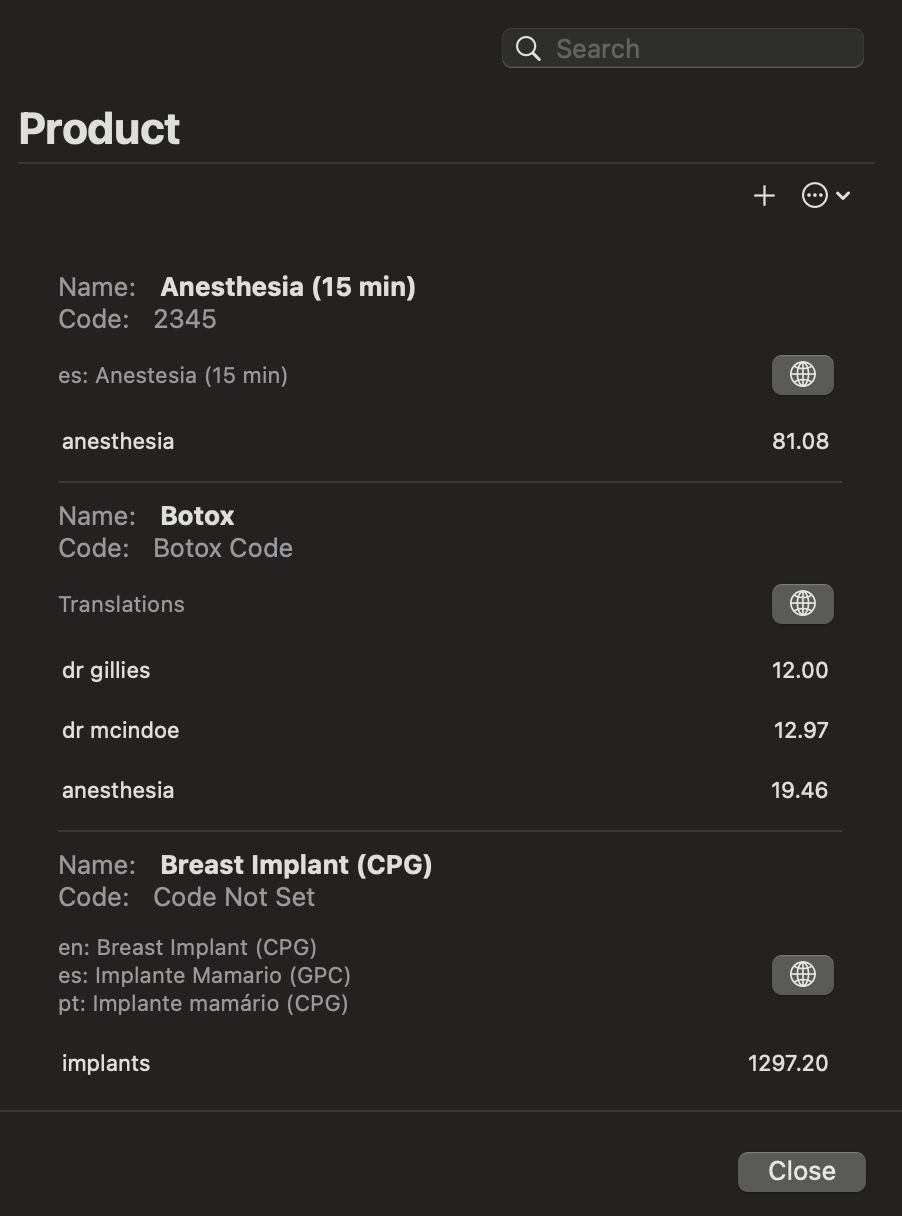
To enter a new product, click the "+" button in the top right corner of the table:

The Product Entry Panel allows you to:
To modify an existing product, first select the row, then press the Action Button to toggle the edit panel:

The Action Button also provides options to: