Past medical history information is stored within the Patient Info section. To access this view, select a patient chart and click the Patient Info toolbar item:
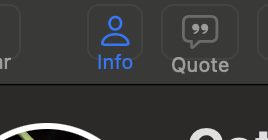
The Patient Info view displays a set of history categories. These can be modified by clicking the Edit button:
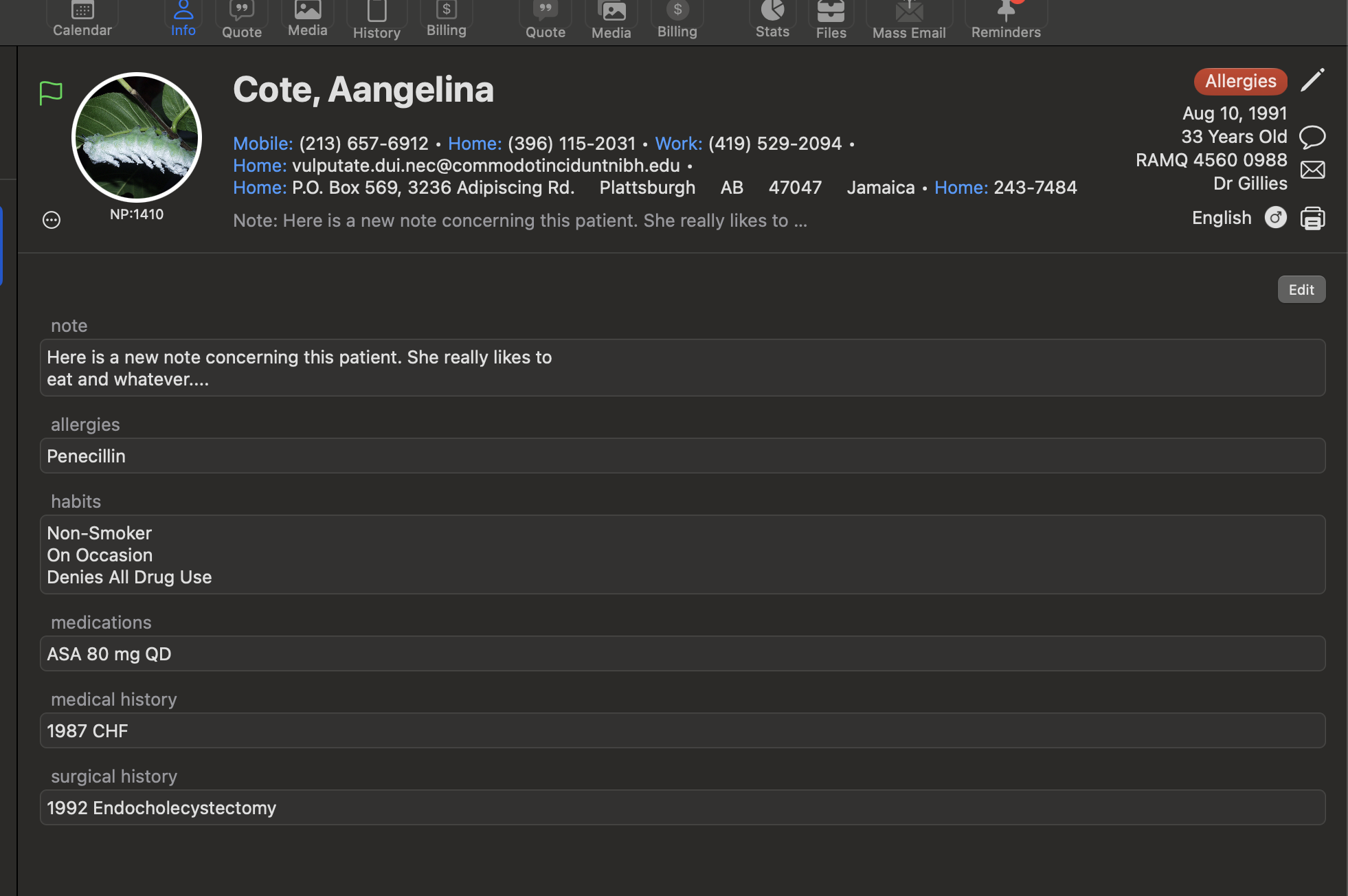
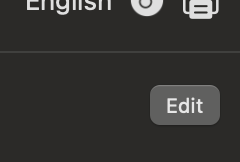
Once in edit mode, you can update relevant medical history fields, including:
Be sure to save any changes before exiting the view.