The Office Quotes view allows you to track all quotes generated in your office. To access this view, click the Office Quotes toolbar item:
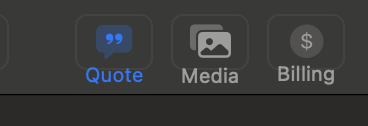
The Office Quotes view provides a snapshot of all patient quotes in the system.
At the top of the view, you will find a summary of amounts categorized into Booked, Unbooked, and Expired quotes. Additionally, balance amounts for booked quotes indicate outstanding amounts for services that have yet to be completed.
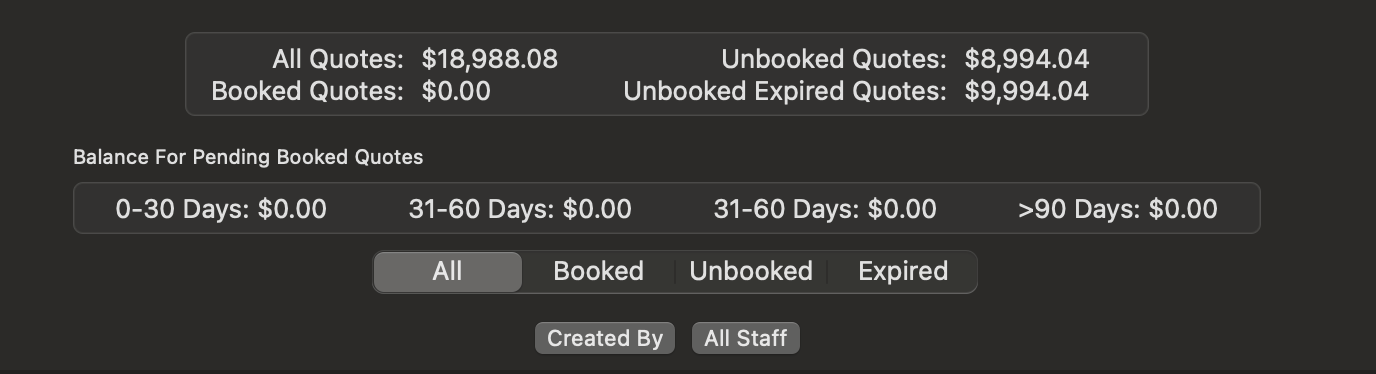
Several actions can be performed in this view:
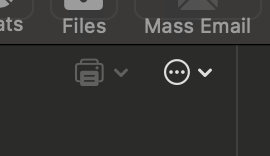
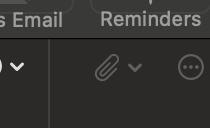
To view more details about a quote, simply double-click on a row in the table. This will take you directly to the associated patient chart.