There are two ways to create a new patient chart: through the Search View and through the Scheduler.
The Search View allows you to create a new patient chart quickly:
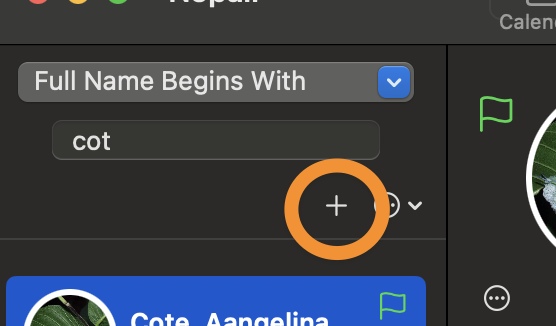
Press the "+" button located at the top right of the search view. A panel will appear where you can enter the patient’s contact details.
The Scheduler also provides a way to create new patient charts. This method is useful when scheduling appointments for new patients over the phone. To create a new patient chart via the scheduler:
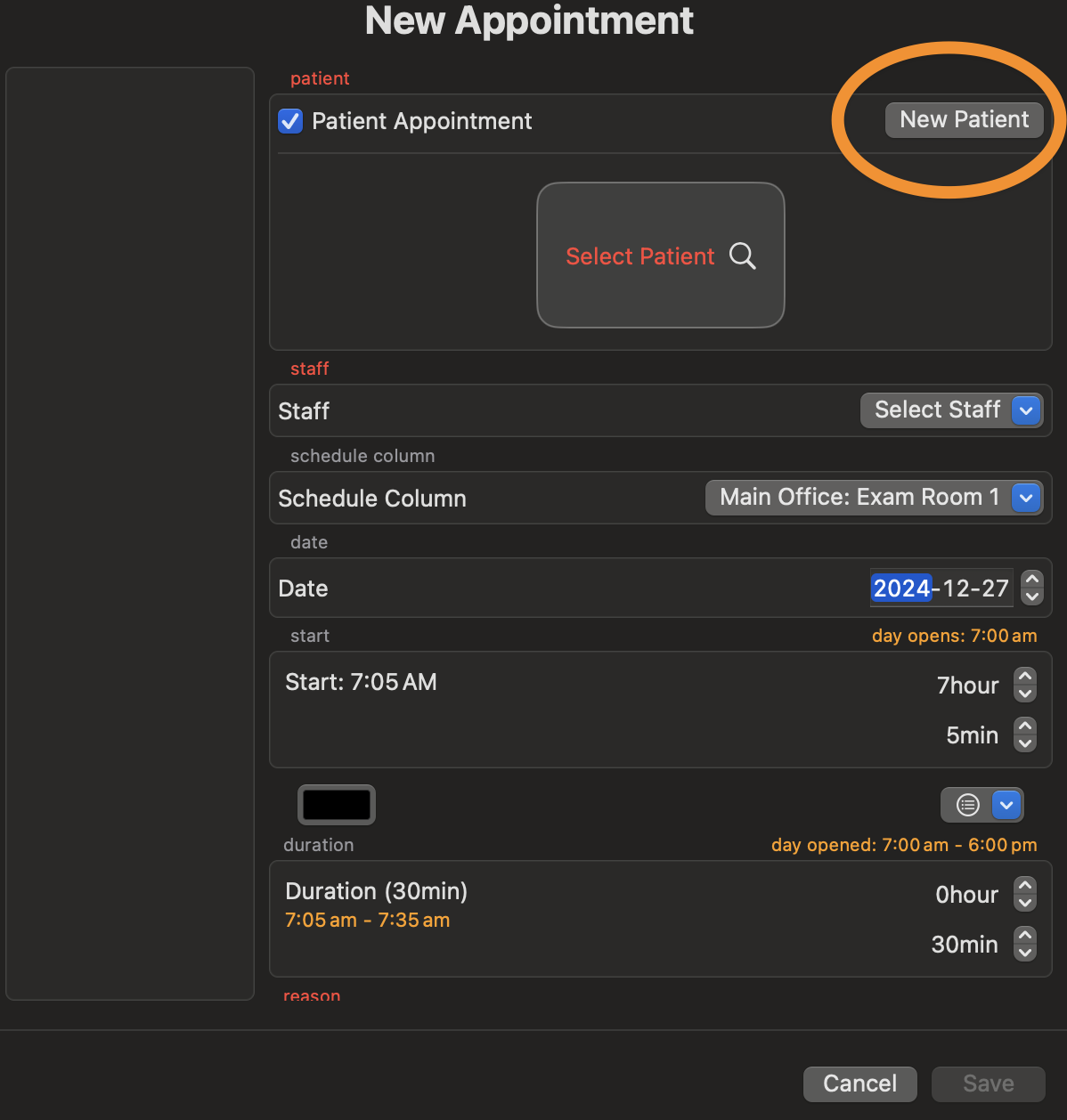
To create a new chart: