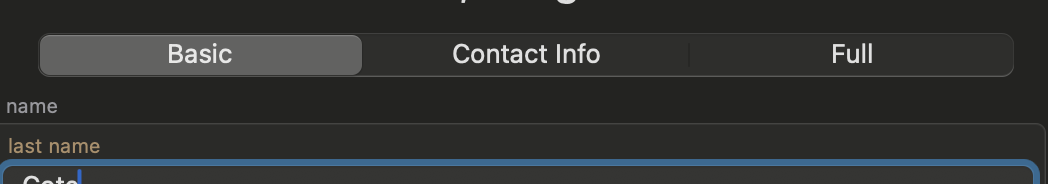Patient contact details can be updated using the Contact Editor Panel. This panel can be accessed from various sections of the application. A quick-access button is located in the upper-right corner of the main window header:
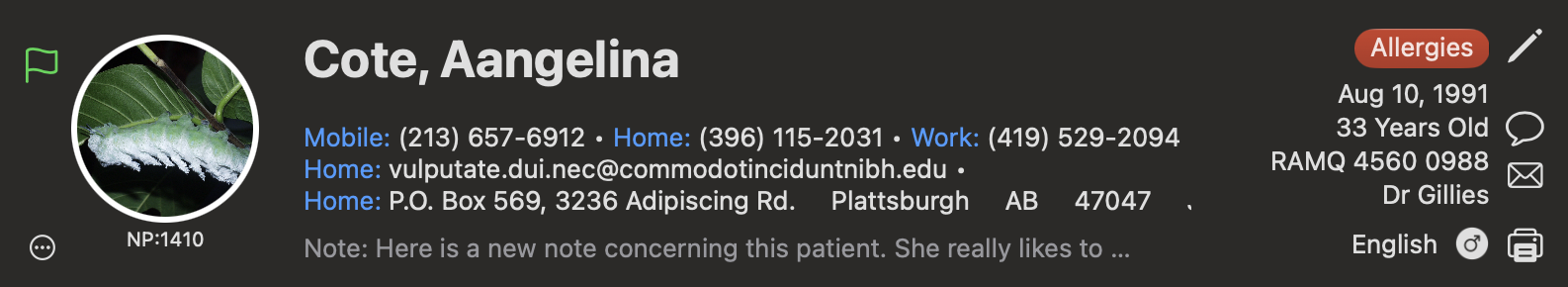
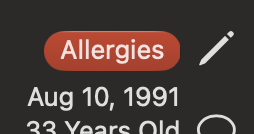
Clicking the edit button opens the Contact Editor Panel. The panel is designed to function similarly to the Apple Contacts application:
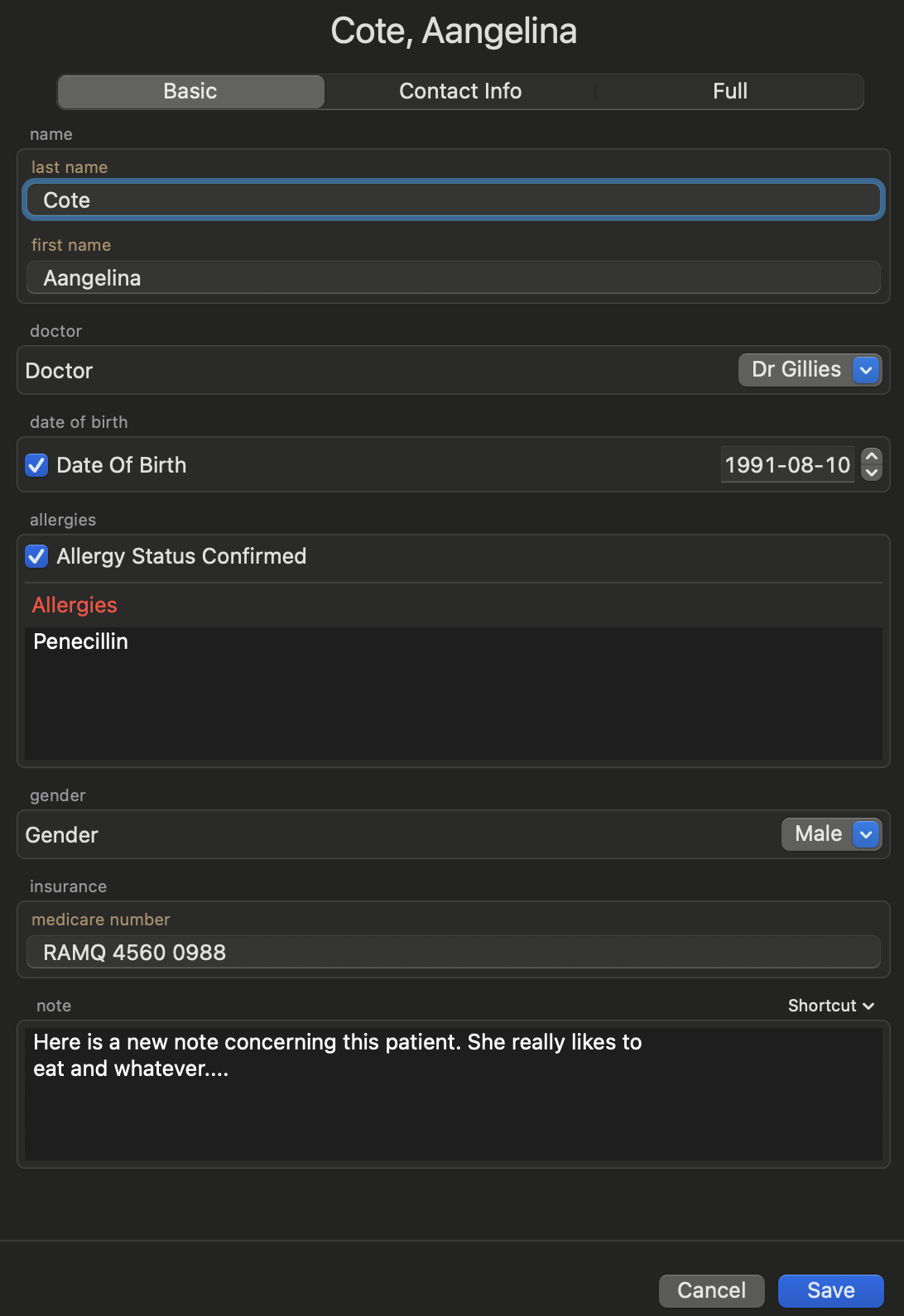
At the top of the panel, there are different view options to switch between Basic, Contact Info, and Full Details modes: