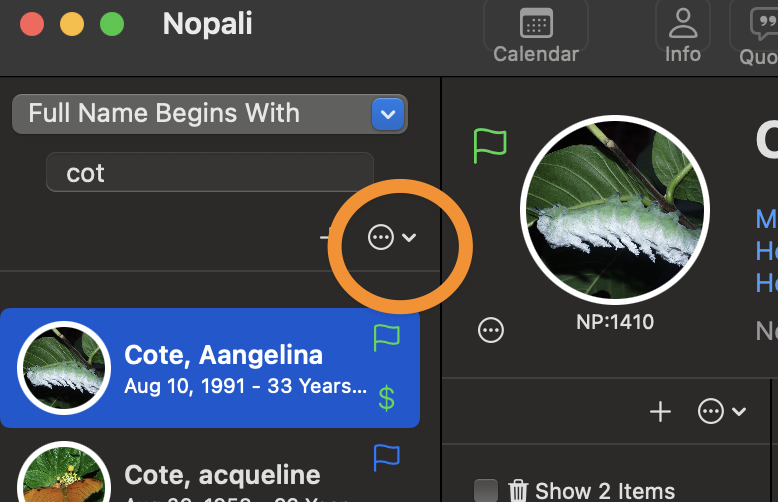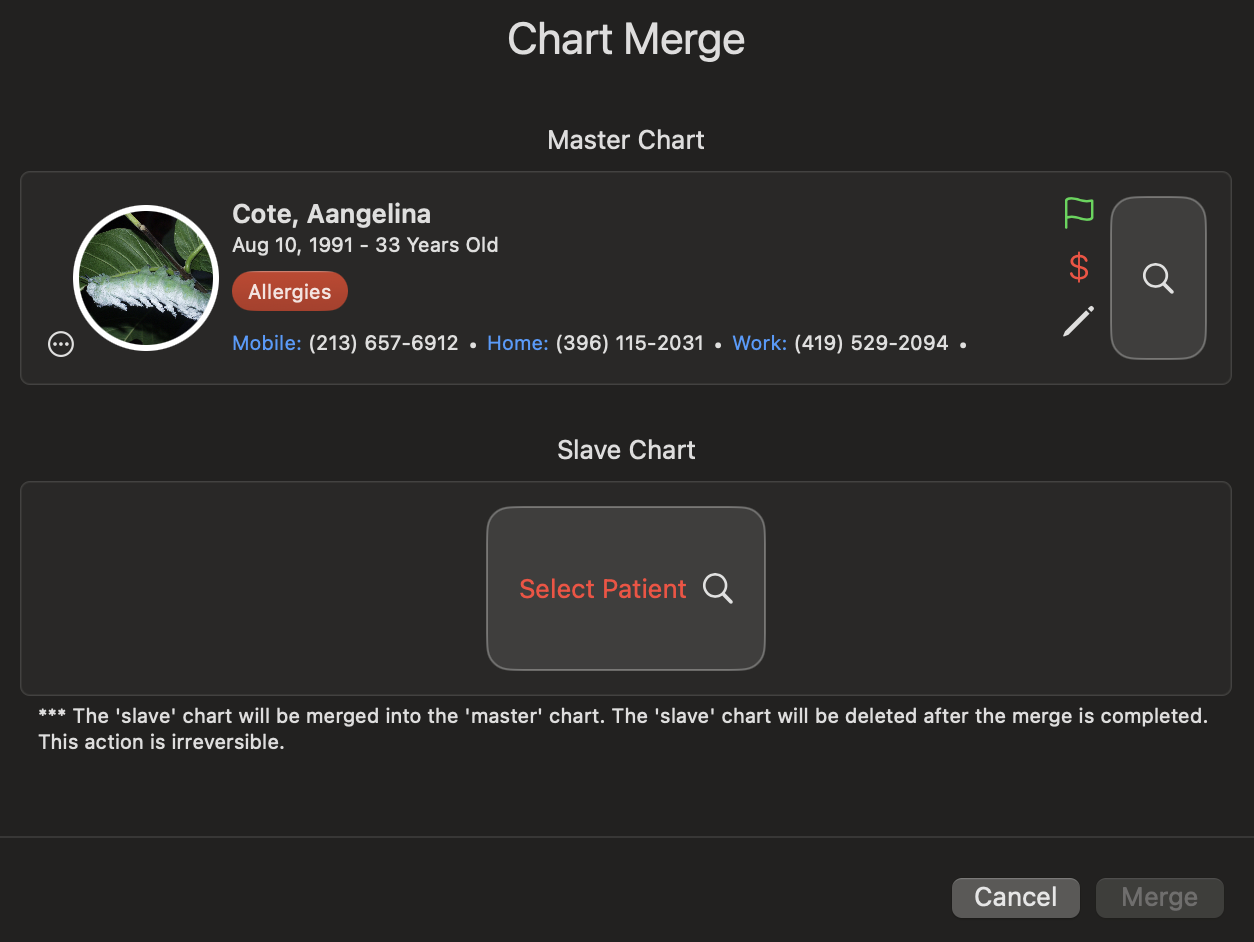Nopali Help
Nopali Help
Merging Patient Charts
If a patient has multiple charts, Nopali provides a tool to merge them into a single record. To begin, select the primary chart from the search sidebar, then click the action button and choose the 'Chart Merge' option:
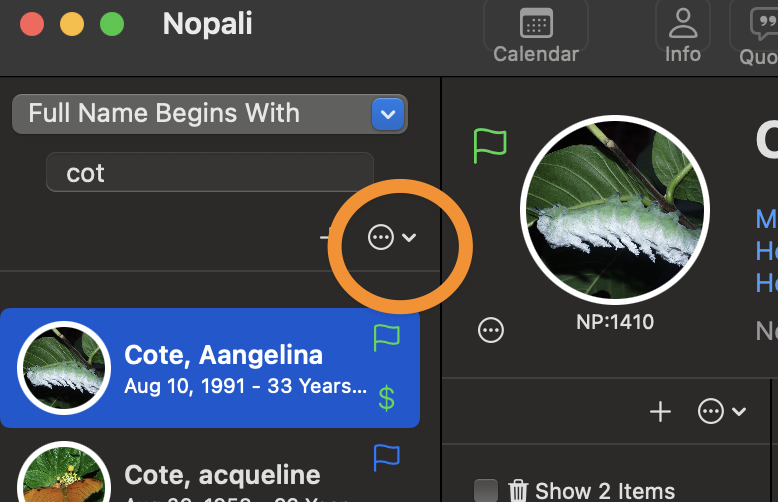
Action Button
Only users with administrative permissions can merge charts. This setting is managed in the Nopali > Settings panel.
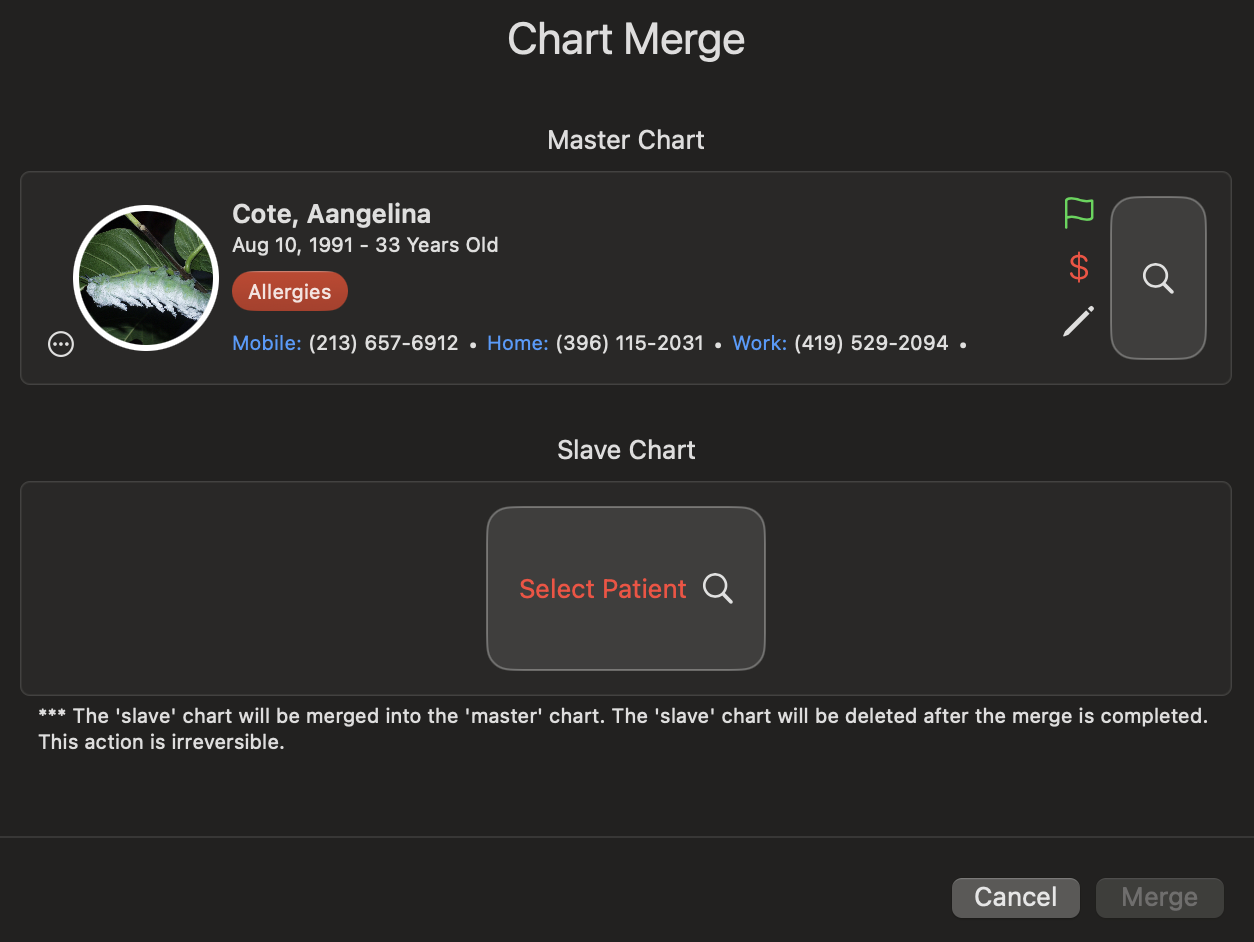
Chart Merge Panel
How Merging Works
- The top section of the Chart Merge panel displays the 'Master' chart, which will remain after merging.
- Below, you select the 'Secondary' chart, which will be merged into the Master.
- The Master and Secondary charts must be different.
- Secondary charts cannot belong to office staff.
- Once merging is complete, the Secondary chart is permanently deleted.
Go to Nopali Help