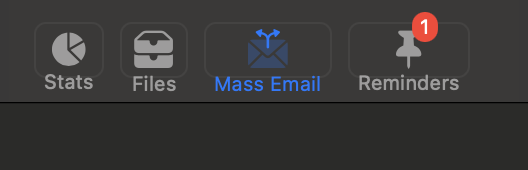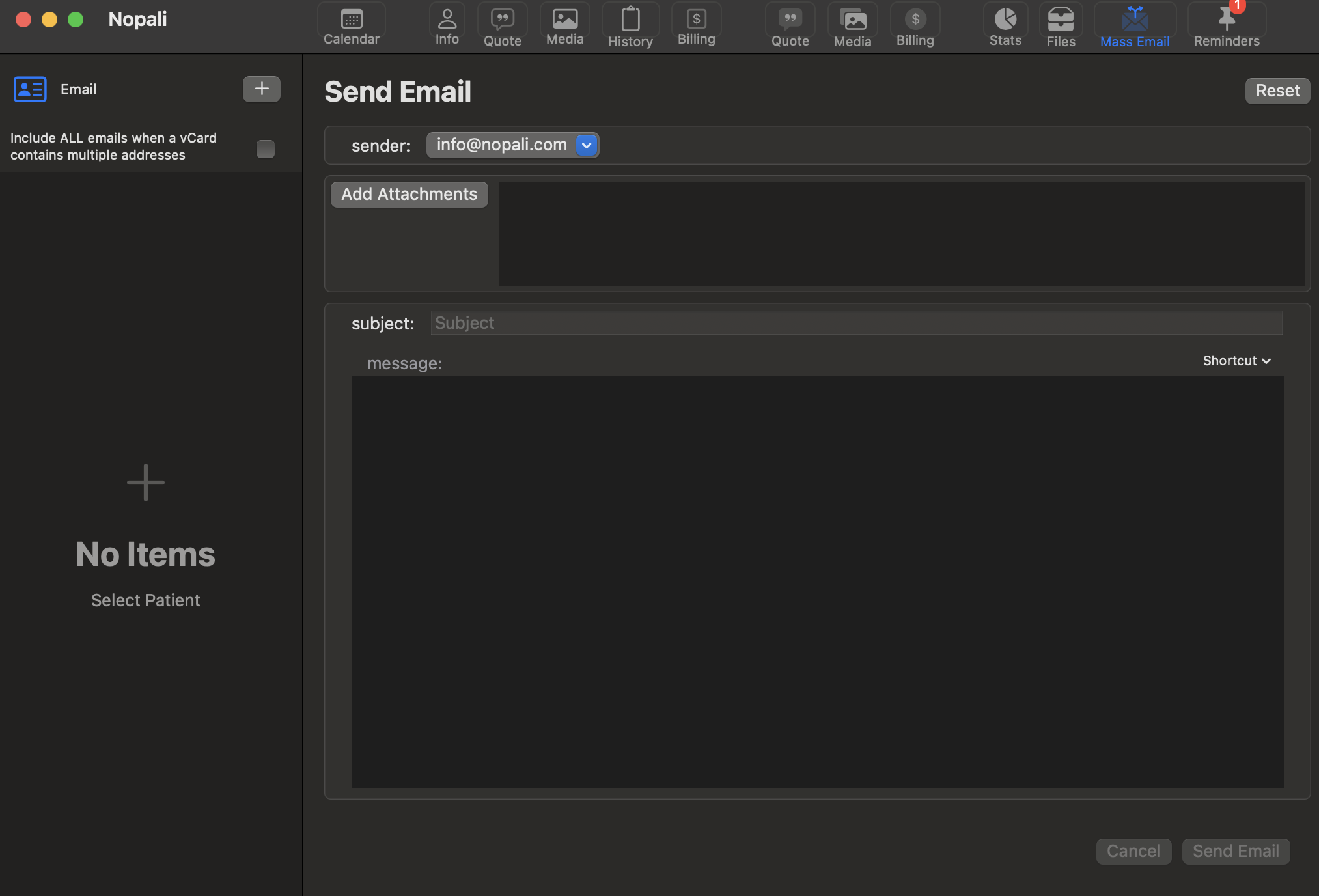Nopali Help
Nopali Help
Sending a Mass Email
Nopali includes a Mass Email feature, allowing you to send a common email to multiple recipients at once. Each email is sent individually, ensuring that recipients do not see other addresses in the mailing list. This feature integrates with Apple Mail, which must be properly configured before use.
To open the Mass Email view, select the 'Mass Email' option in the toolbar:
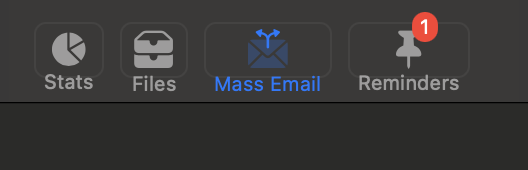
Mass Email Toolbar Item
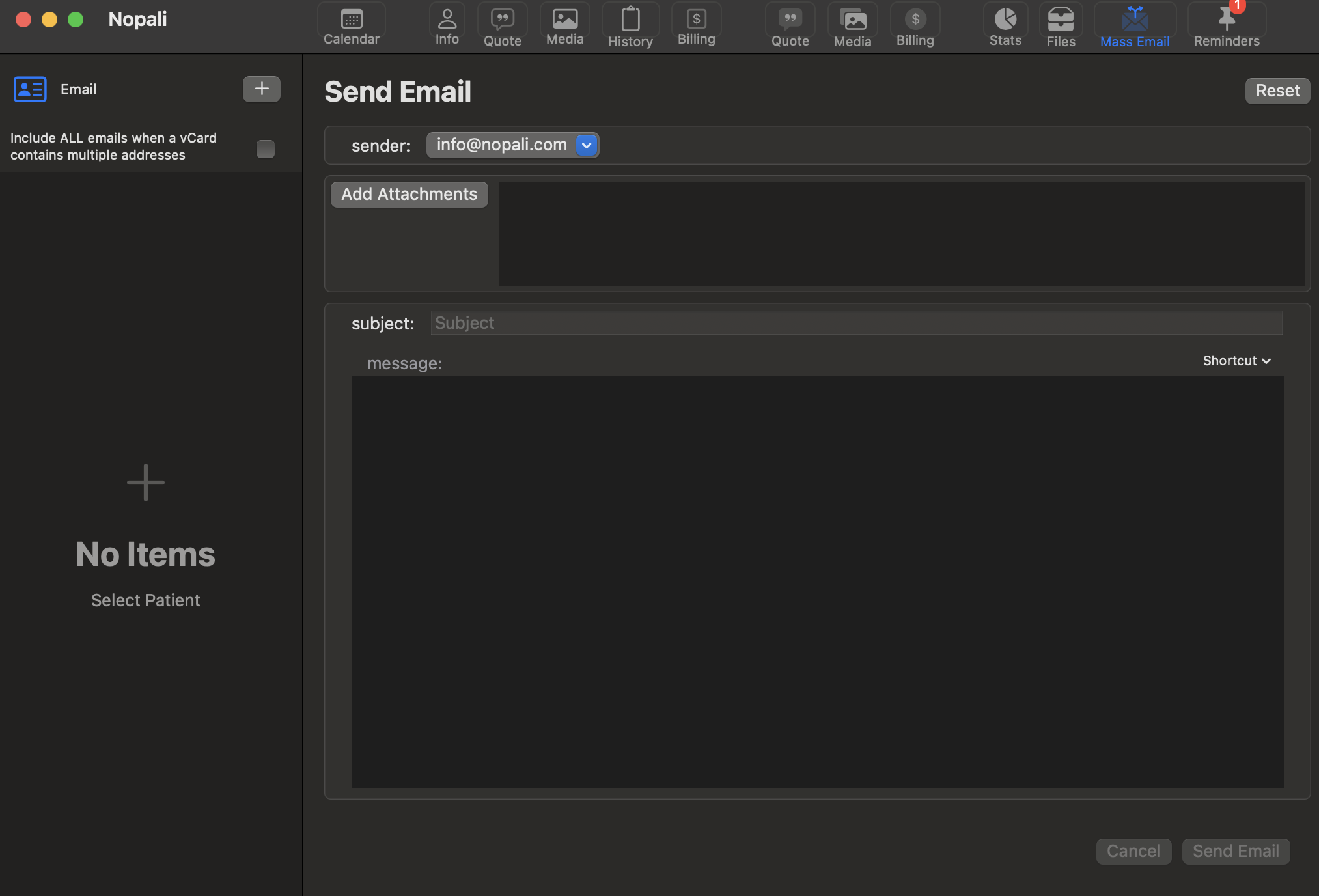
Mass Email View
Steps to Send a Mass Email
- Step 1: Populate the recipient list by dragging patient records from the search table into the email list.
- Step 2: Compose the email by adding a subject and message. You can also attach files if needed.
- Step 3: Click the 'Send to Mail' button. Nopali will transfer the emails to Apple Mail, where they will be processed and sent. All sent messages remain in your Apple Mail outbox.
Go to Nopali Help