The Nopali Client Application is used to connect to the database. Keep a copy of Nopali in the /Applications folder on each computer that needs to connect to the database. Launching Nopali will prompt for user credentials to establish a secure database connection.
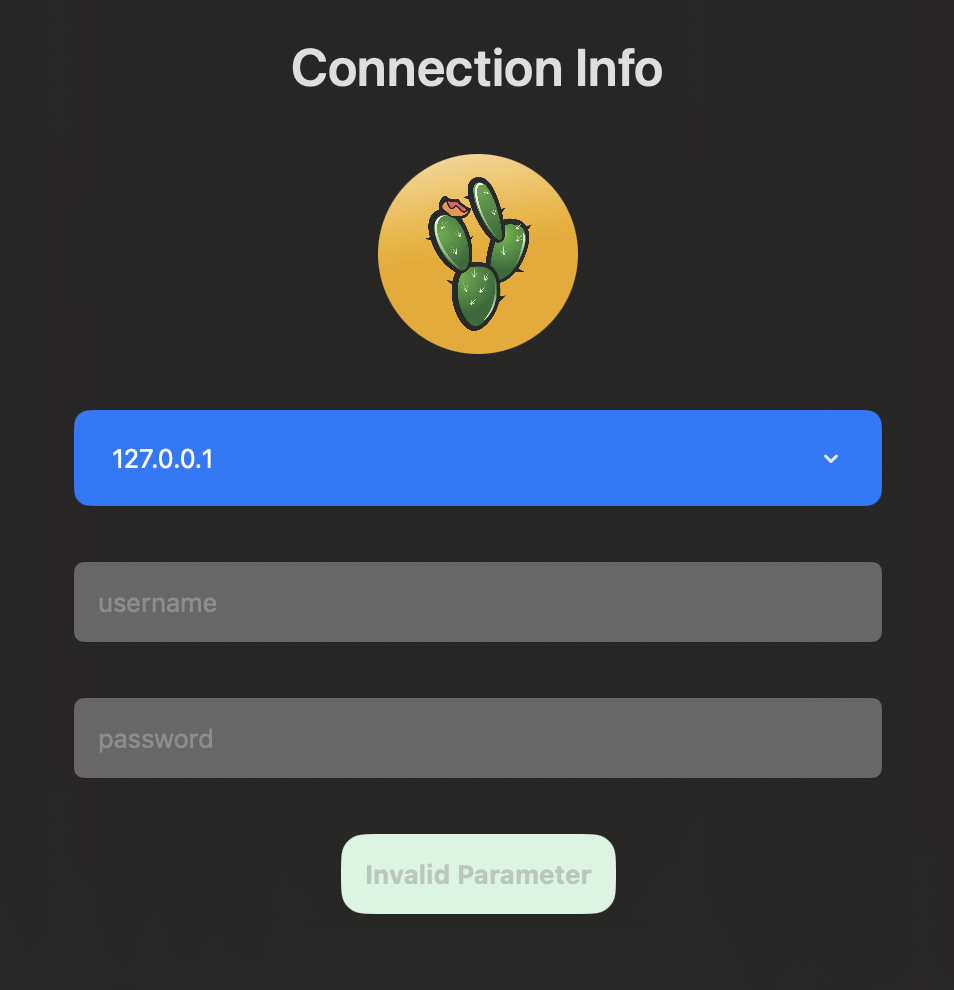
The top button allows you to select the server IP address manually. If Bonjour is available on the network, the button will display available servers on the local network.
Enter the username and password for your Nopali user account and press the connection button. When available, Touch ID can be used for authentication. On macOS, this feature needs to be enabled in the Nopali > Settings panel. It is always enabled on iOS.
You can download a fresh copy of the Nopali application from the Nopali Website.