Nopali Server is responsible for managing database updates. To begin, navigate to the Server tab and go to the 'Updates' section.
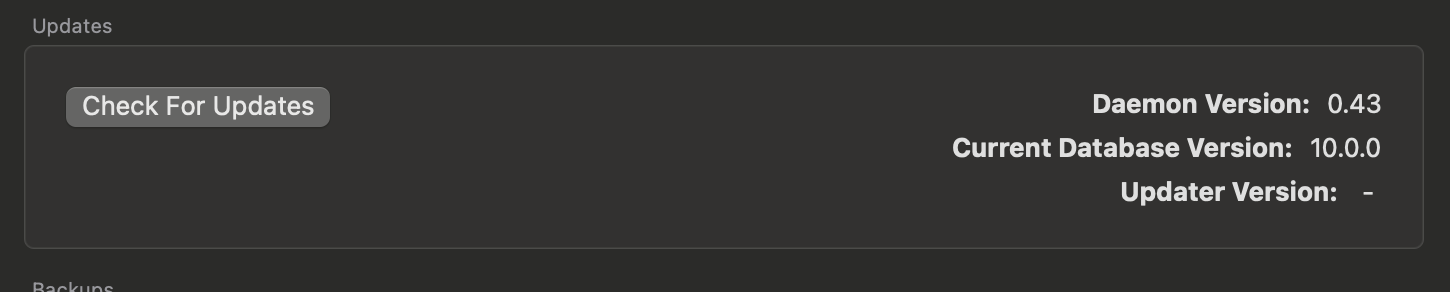
To check for updates, press the Check for Updates button. The system will then connect to the Internet to determine if a new version of the database is available and guide you through the update process.
When the database is updated, you must ensure that you are using the latest version of the Nopali application to maintain compatibility. Both Nopali Server and Nopali will automatically check for updates each time they are launched.