The Nopali Server application provides essential database management tools. Navigate to the 'Server' tab and go to the 'Database Server' section.
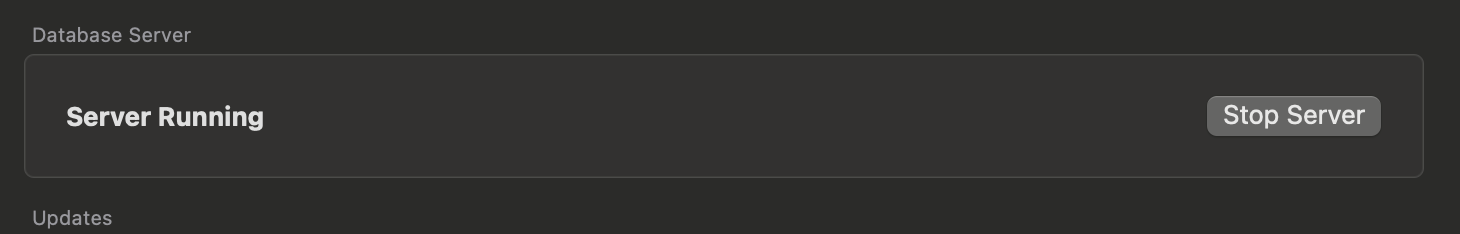
To check if the database is running, look at the status message at the top left. In the image above, the status indicates that the "Server is running."
To manually stop the database server, click the Stop Database Server button. A similar button can be used to restart the server when needed.
The Server First Aid tab is used for maintenance operations.
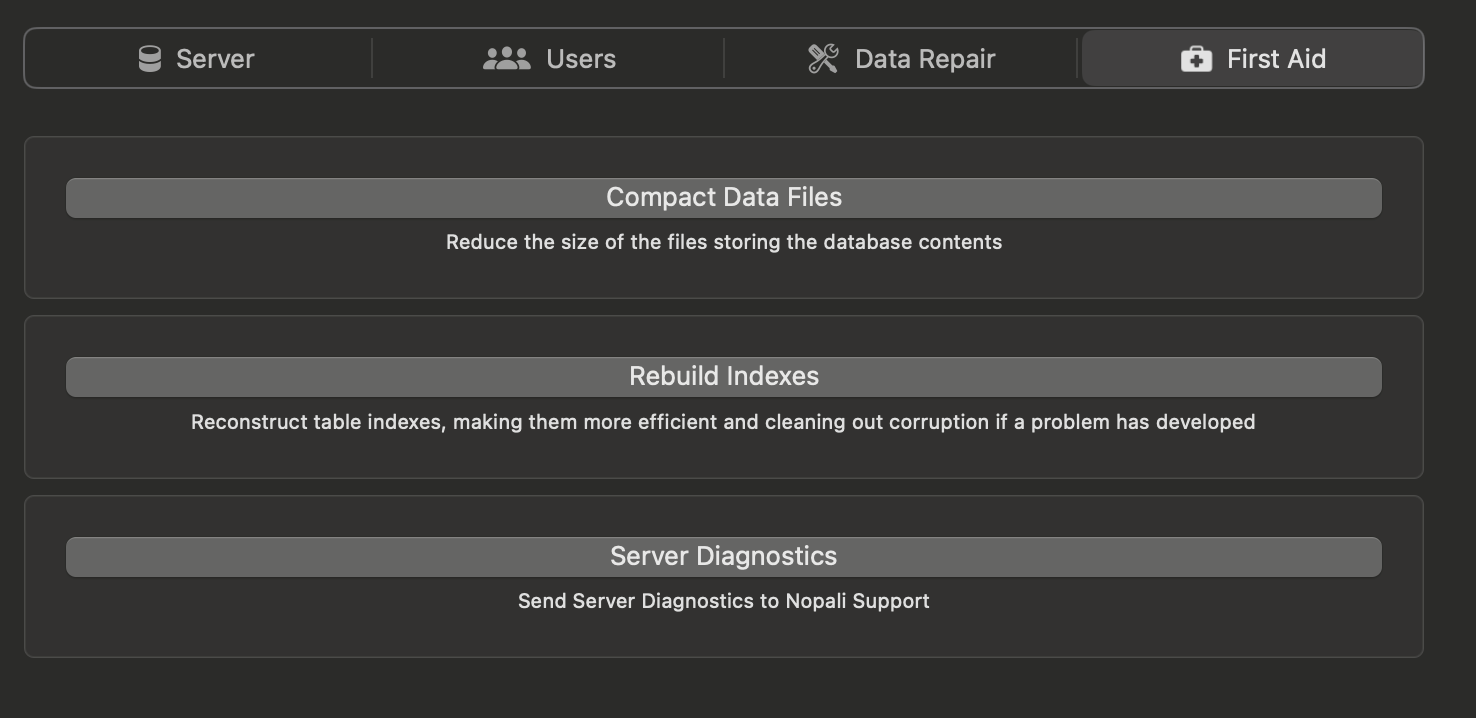
This view provides two maintenance options to optimize database performance. These cleanup operations are performed automatically by Nopali at regular intervals. However, running a manual cleanup can be beneficial after restoring a database.